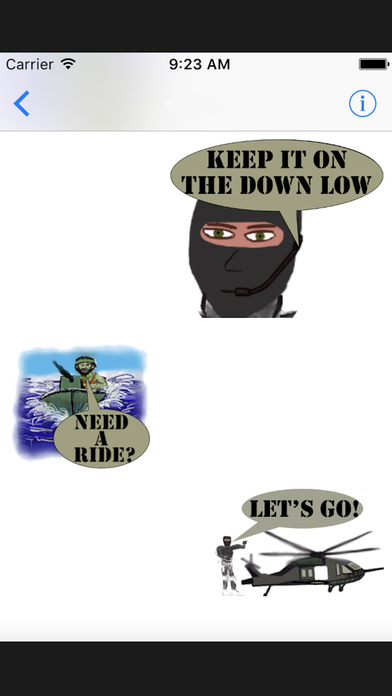Special Operations Stickers
Tactically insert these ANIMATED characters into your iMessage conversations. You can add these SPECIAL OPERATIONS style Stickers to text, bubbles, other stickers or images to create unique soldierly themed messages. These great stickers are animated with sayings you can use to make conversations more fun! Drop a SPECIAL OPERATOR into your conversation by PARACHUTE, respond to your friends from below with a FROGMAN DIVER or have your COMMUNICATOR answer for you with a “Roger That!” or “Big Negative!” Let someone know you can pick him or her up with a BOAT EXTRACT character and send an Operator by HELO to say “Let’s GO!” Ask someone “What’s Up?” or let everyone know you will be there “ASAP!” Transform your iMessages, and express yourself with fun, cool, silly ANIMATED SPECIAL OPERATIONS STICKERS!
To Use: Tap the > button on the left side of the box where you type messages, then tap the App button which is the A symbol next to the text box. Next tap the four small circles at the bottom left and tap the Special Operations Stickers Icon.
Tap individual stickers to send as a message.
Tips: To peel stickers, long-press and hold on them to move and place on an existing message or photo. To make stickers larger, or to position them in a certain spot, peel them and make larger by holding on the sticker and swiping up with another finger or rotate by swiping left with another finger anywhere on the screen before placing them.